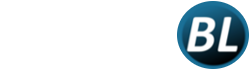Photo by energepic.com from Pexels
Five must have WordPress plugins to improve your SEO/ make more user friendly
Five must have WordPress plugins to improve your SEO. Making a website is so much easier now with content management systems like WordPress. Because no longer is web design reserved for the techies and coders. Now with an internet connection, a laptop and some hosting you can be on your way. Your website can be as simple or elaborate as your heart desires. And with so many great templates your bound to find something you fancy. As well with WordPresses endless plugins there is nothing stopping you from making a great website. For your business or whatever you need one for.
If you build it they won’t necessarily come
First of all contrary to what you might think just making a pretty website isn’t all you need to do. You have to remember you are competing with a massive amount of other websites. Not only are you competing with with your area, consequently you are competing with the world. So no matter how nice your website looks and no matter what you offer it is pretty much useless if no one ever finds it. Sure you will get hits, but that’s probably mostly from programs trying to find easy websites to spam or compromise. The traffic you want probably doesn’t even know about your wonderful website. It’s like someone building a beautiful amazing restaurant but it’s in the woods. There are no signs either. How is anyone ever going to find it? This is the internet. Your website is lost in the woods and no one knows about it.
Five must have WordPress plugins to improve your SEO
In this post we are going to be talking about five free great plugins that will help your website to work as well as it looks. Make your website more easier for the user. Then in return make them want to keep coming back in the future because the website loaded quickly. Google didn’t give the user any warnings and images weren’t slowing the site down. These plugins are free and easy to use. If you have never built a website you will need a few things before you get to the plugin stage.
Things you will need to get going on your website
The following is a list of the things you will need to do before setting up the WordPress plugins on your website. If you have a WordPress website already set up then just skip and instal these. Five must have WordPress plugins to improve your SEO.
- Pick a website name and buy a domain name
- Purchase some hosting to hold your website on
- Install WordPress
- Install your wordpress theme
- Now the plugins can be installed
You will love these Five must have WordPress plugins to improve your SEO
1.W3 Total Cache
When it comes to website speed and performance W3 Total Cache is what you need to improve the users experience. Today with many people using mobile devices to view your content slow load times can simply turn the viewers away when waiting for the website to load. That in turn will result in a loss of sale of customer. They will just go find a more user friendly website unfortunately. But there is a solution to speed up your website, caching. Caching can speed up the websites loading time for the user.
If you would like to download it from the WordPress website click here
2. Smush Image Optimization, Compression, and Lazy Load
Image compression a must have for your website. When writing blog posts or articles nothing helps bring life to your words as a nice image can. Unfortunately along with the beautiful image comes a lot more information that the device needs to download as well. This resulting in slow loading and poor user experience. Have you ever went to a great website with a nice big image in the header only to have it showing partly as it’s loading. Or reading an article and it’s laggy as big image files load. This isn’t fun for you and neither is it for your audience. Using an image compressor will decrease the file size while keeping the images integrity.
Lazy load makes the experience smooth and seamless. It takes images and other items and loads as scroll. Instead of loading the whole webpage at once making it much slower, items are loaded as needed. Making the web page load faster for the user. Also Google and other search engines will rank your website better as it is not running slowly as would be with slow loading time.
If you would like to download it from the WordPress website click here
3. Yoast Seo
If you have used WordPress much I’m sure you have heard of Yoast Seo. If you are new to WordPress Seo being using a plugin like Yoast makes Seo a lot easier. It will help with search engine optimization and and viewer traffic. As well writing your meta description, focus keywords, tell you if you have outbound and internal links. The most advanced XML Sitemaps functionality. A sitemap allows the crawlers of your site to get to all areas of your website no matter the size. This helps with Search Engine Optimization because it makes it easier for search engines to find all the content on your website. Yoast will also as well as give you an overall analysis. Then you will see how to improve your SEO by following the prompts.
To download the Yoast Seo plugin from WordPress directly click here
4. Really simple ssl
You notice how all the big websites have a lock to the left of the web address. Well that’s the sight lock to show you it is secure. Not having that will decrease website ranking and even give warnings to users that try to access the website saying it is not secure. I personally lose respect for a business from the start if I view their website and they don’t have the site lock. It’s really not hard to implement and increase your viewers confidence in your business. You will need a SSL certificate first. Your hosting company can help you with that. Some charge for it and some it is included. Once it is set up you need to use a plugin on your WordPress website to finish it up the process. I like Really Simple SSL and it is really simple to use like the name.
To download the Really Simple SSL plugin from WordPress click here
5. Schema- All In One Schema Rich Snippets
Having proper schema on your website should be the top of your priorities. This may be the last plugin on the list but it is definitely not the least important. Having rich snippets appear by your website in search engines can be very eye catching plus informative. It is basically showing a short summary of your page in the search results. This can be Google, Yahoo, Bing and sometimes in the News feed of Facebook. It is displayed in nice format with star ratings, author photo, image, and so on. Having this pleasant display will make your website stand out and help potential visitors know if your website is worth them clicking.
To download All In One Schema plugin from WordPress click here
A great job using these must have WordPress plugins to increase your SEO
Wow! Great job on going threw the steps and reading, Five must have WordPress plugins will improve your SEO. Building up your website isn’t going to happen over night. It takes time and continued effort to grow your web audience. But if you enjoy working on your website then it can be quite rewarding when you start to see great results. If you find it is more work to keep at it and you need to focus your efforts on other areas of your business you might need to hire a web designer. Read threw my post here with suggestions in hiring a web designer.